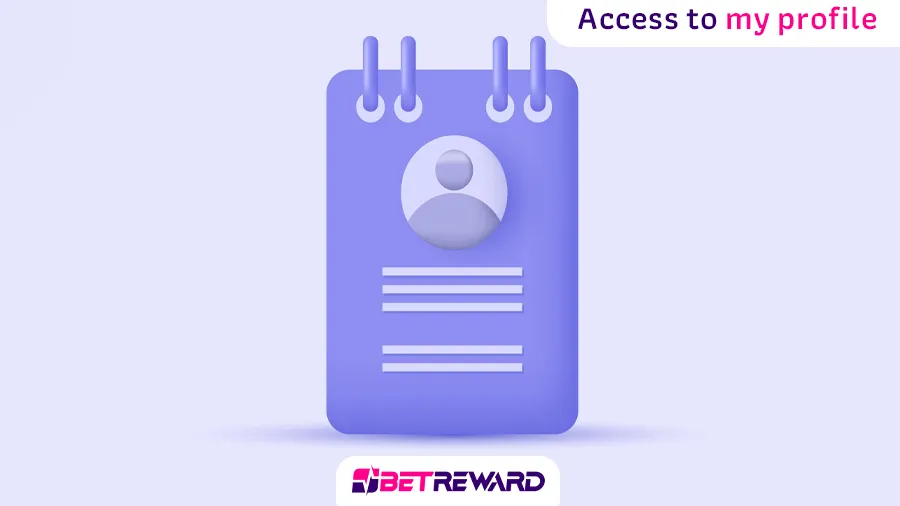The “My Profile” section of the Bet Reward site serves as a hub for managing your personal information and account settings. This feature allows users to view account details, update personal information, change contact details and passwords, and activate additional security settings. By accessing the “My Profile” section, users gain full control over their personal data. Also you can logout from my profile section. Below, we outline the steps to access and utilize this section effectively:
- go the site Visit the Bet Reward website.
- Click on the red character icon.
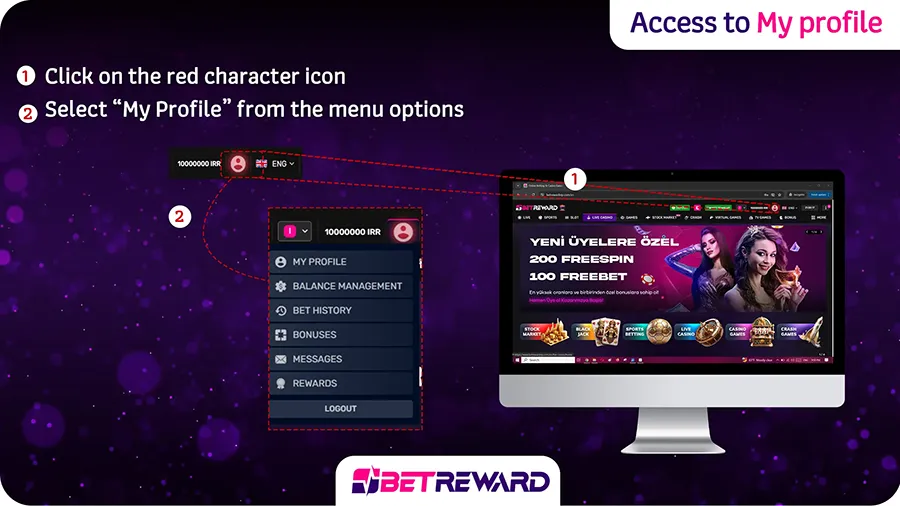
- Select “My Profile” from the menu options.
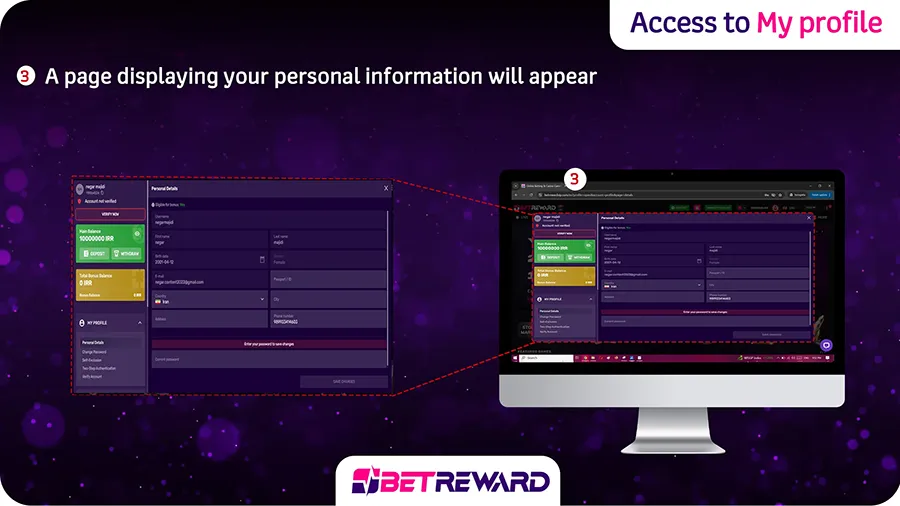
- A page displaying your personal information will appear.
- Note that some fields are editable while others are not.
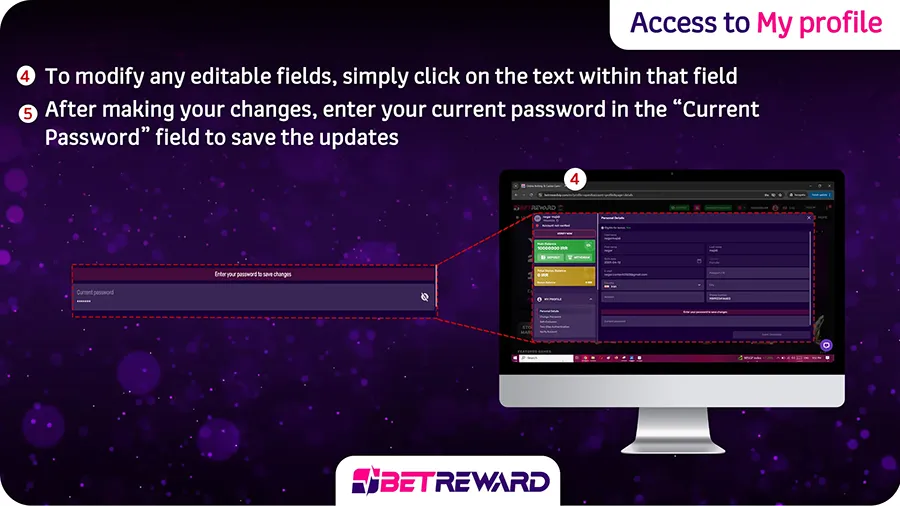
Some of important features in my profile section are:
Transaction history
Betting history
Charge account
Editable Fields:
- Passport/ID
- Country
- City
- Address
- Phone Number
Non-Editable Fields:
- Username/Name
- Last Name
- Date of Birth
- Gender
- To modify any editable fields, simply click on the text within that field.
- After making your changes, enter your current password in the “Current Password” field to save the updates.
- Finally, click on the “Save Changes” button to confirm and store your new information.
Let’s not forget that to keep the information safe, we can change the password in the user account as often as possible and logout the account after doing the work.