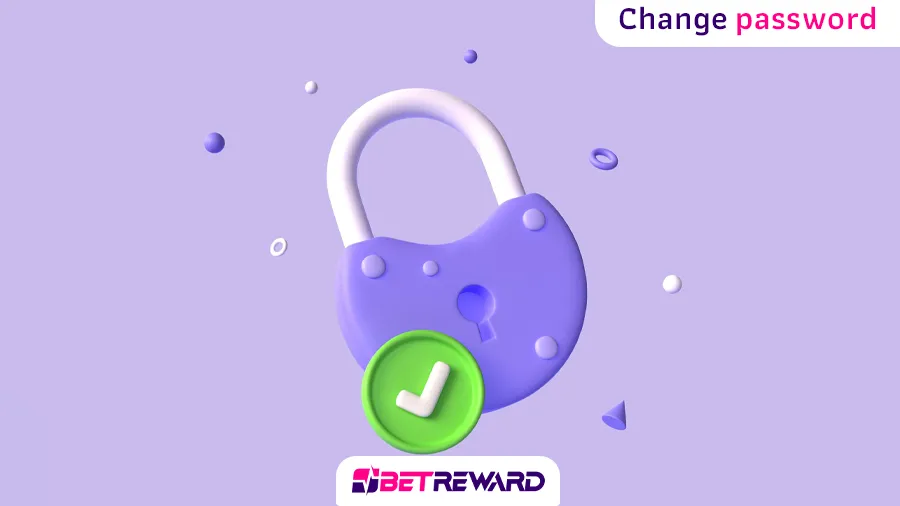Changing your password is a crucial step every user should take to enhance the security of their account. Over time, consistently using the same password increases the risk of information breaches and unauthorized access. To mitigate this risk, it is essential to regularly update your passwords on social media platforms and websites.
Here are several compelling reasons to change your password:
– Enhance account security
– Prevent potential hacking attempts
– Safeguard personal and financial information
In this section, we will guide you through the step-by-step process of changing your password on the Bet Reward website, ensuring that you can enjoy your gaming and betting experience with confidence in your account’s security.
- Navigate to “My profile” page.
- Select the “Change Password” option located in the personal information section.
- The “Change Password” page will appear. Here, enter your current password, followed by your new password you want to set.
- After completing these three fields, click on the “Change Password” button.
- A confirmation message will indicate that your password has been successfully changed.
- From now on, use your new password to access the website.
After a while, you might forget you password. In that case you can go to forgetting password page.